Not sure why Apple did this. It’s still easy, but a little more hidden.
Simply do this:
Not sure why Apple did this. It’s still easy, but a little more hidden.
Simply do this:
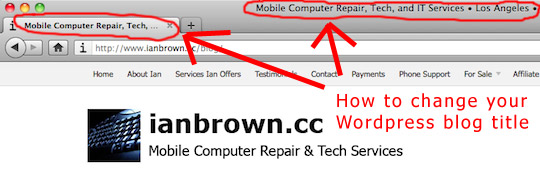
 Does the title of your WordPress home page not serve you or your business? Is it helping or hurting your ranking in Google? Does it even make sense when you read it? No?
Does the title of your WordPress home page not serve you or your business? Is it helping or hurting your ranking in Google? Does it even make sense when you read it? No?
Then you’ve come to the right place. Here are two options that will allow you to change it.
Update: According to some of the comments of the readers, Option #1 may not work any longer. I originally posted this back in 2008. I’ve added a second option which definitely works (I recently did it), and it’s super easy to do.
NOTE: If you want to be ranked high in Google and other search engines for the keywords that are related to your blog, then I highly suggest you put those keywords in your blog’s title. Just make sure that there is some order to the keywords, and that it makes sense. Do not put the keywords in the title randomly.
If Option#1 does not work for you, then simply install the WordPress plugin, All in One SEO, and follow the instructions below.
Instead of going to the plugin page above to install it, you can also just log into the Admin section of your blog, go to the DASHBOARD (which is where you should be when you first log in anyway), click on PLUGINS in the nav bar on the left, click on “Add new plugin” toward the top of the PLUGINS page, and then search for “All in One SEO” and install it.
After you install it, do this:
NOTE: Again, as I stated above, you want to make sure you include the most popular and relevant keywords to your business in the title of your homepage, as Google rates the words that are in the title of your home page VERY highly when deciding the ranking of your blog in its search results. Choose wisely, and make sure you put your keywords in an order that makes sense. Don’t just randomly list the keywords in your home page title. Make a phrase out of them that makes sense.
Once you do that, you should be good to go! Open up your blog home page in Firefox and look at the very top of the browser. You should see your new home page title there!
Once you update your blog’s home page title, you need to tell Google about it so you don’t have to wait for Google’s bots to crawl your site to see the update. Simply go here and enter the URL of your blog’s homepage to speed up the process (e.g. http://www.yourblog.com; be sure and include the “http://”):
Submit the URL of your blog to Google here.
Match.com: #1 Dating Site – View Pics for Free
Los Angeles Computer Repair | Los Angeles Computer Tech | Computer Repair Services
Do you have documents, a website, or a mobile app that needs to be translated into Indonesian (Bahasa Indonesia)? If so, contact Irmalita! She’s fabulous! www.irmalita.com
Have you been yearning to get certified as a biofeedback professional? Would you like to deepen your biofeedback knowledge so you can get the most out of your device?
Then take advantage of this
LIMITED TIME OFFER of getting 25% OFF of Nirvana Zarabi-Smith’s amazing Biofeedback Certification Training Program!
LIMITED TIME ONLY!