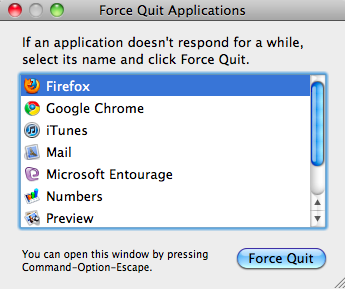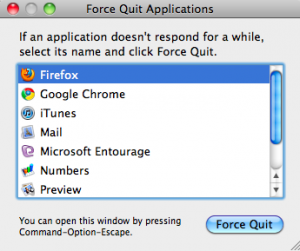 Is an application that you are using on your Mac not responding? Do you get the notorious beach ball spinning around, not allowing you to do anything with that app? Or maybe your Mac is slower than usual and you’re not sure why.
Is an application that you are using on your Mac not responding? Do you get the notorious beach ball spinning around, not allowing you to do anything with that app? Or maybe your Mac is slower than usual and you’re not sure why.
Well, in either case, it could simply be a matter of an application not responding, which is an easy fix (see below).
Or, if you are new to the Mac world and are used to hitting Control-Alt-Delete on your PC keyboard to bring up Task Manager so that you can force an application to close by “end tasking” it when it is not responding, then you’ll want to know how to do that on a Mac, as it could be helpful to you in the future, or it could even be helpful to you now.
Well, true to Mac form, it’s very easy to do.