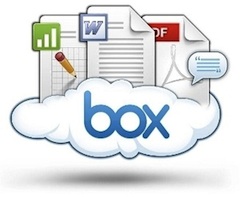A client friend of mine just sent me an email telling me about a killer free offer that a very well known and widely used online storage service is offering.
A client friend of mine just sent me an email telling me about a killer free offer that a very well known and widely used online storage service is offering.
Box.net is an online storage service that, according to Box, is used by 73% of the Fortune 500 companies. Impressive.
Well, they just launched their new iPhone app and they are offering you a 50GB Lifetime account if you sign up before December 2, 2011. Pretty sweet, huh?
All you have to do is download the app to your iPhone, iPad, or iPod Touch, sign up for a free account, and you automatically get upgraded to a 50GB account for free.
Here’s how to do it:
Step 1
Open the App Store on your iPhone, iPad, or iPod Touch
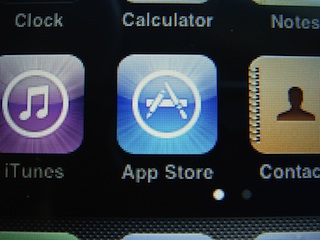
Step 2
Click on the “Search” icon on the bottom of the screen, type “box.net” (no quotes) in the search field up top, and click on “box.net” in the search results.
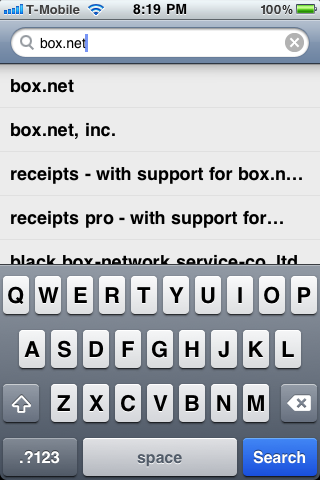
Step 3
Click on the Box.net app
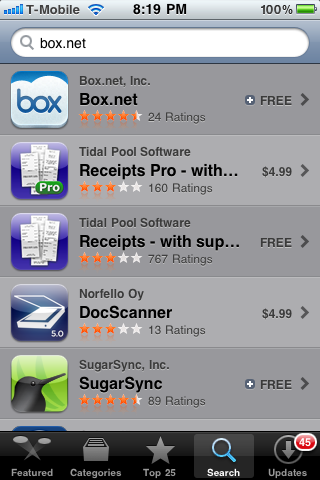
Step 4
Click on the green install button in the upper right (it’ grayed out in the pic below because I already installed it)
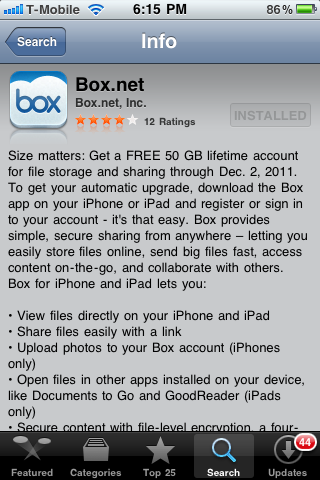
Step 5
Launch the application
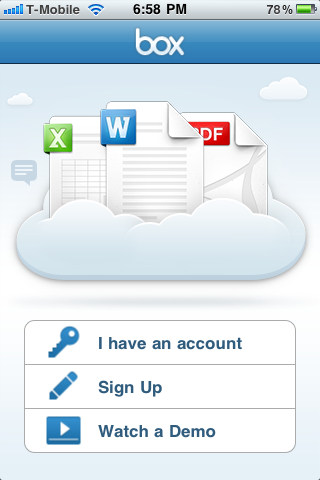
Step 6
Enter your email address, password, confirm your password, and click “Register”
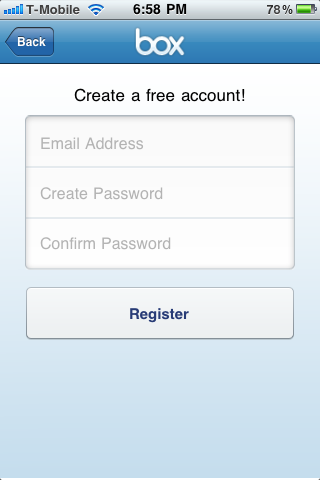
Step 7
Bada bing! You now have a 50GB Lifetime online storage account with Box that you can use with your iOS device.
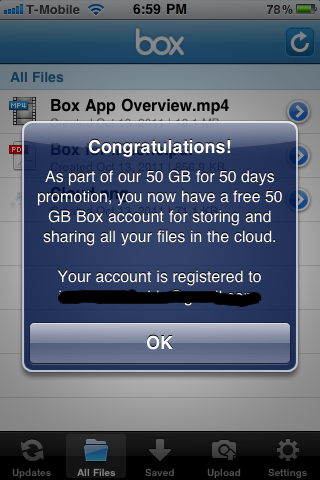
You can either upload your data from your iOS device or via your computer by going to box.net, logging into your account with the email address and password that you just used to register, and then clicking on Upload.
Here’s a tour of the service:
[youtube]http://www.youtube.com/watch?v=IcjgqQTPFx4[/youtube]And here is the co-founder and some employees talking about Box’s simple, mobile, and open approach to online storage.
[youtube]http://www.youtube.com/watch?v=bExkpidJaAQ [/youtube]Enjoy!
Match.com: #1 Dating Site – View Pics for Free
Los Angeles Computer Repair | Los Angeles Computer Tech | Computer Repair Services