You Can Download iOS 5 Now! iCloud Update for Lion! BIG Apple Update Day!
 Apple has just released the latest version of their operating system for their iOS devices…iOS 5, and it’s now available for download! If you have an iPhone 3GS or 4, or a 3rd or 4th generation iPod, or either of the iPads, hook it up to your computer, open iTunes, click on your iOS device on the left under “Devices’, click update, and get rocking with the new iOS!
Apple has just released the latest version of their operating system for their iOS devices…iOS 5, and it’s now available for download! If you have an iPhone 3GS or 4, or a 3rd or 4th generation iPod, or either of the iPads, hook it up to your computer, open iTunes, click on your iOS device on the left under “Devices’, click update, and get rocking with the new iOS!
This is a really big update and has a plethora of new features, most notably an all new drop down notification system, iCloud (online storage and wireless syncing), iMessage (FREE text messaging and multi-media messaging among other iOS 5 users), lock screen access to your camera (can take pics immediately even if your screen is locked), major Twitter integration, Find My Friends (allows you to share you location with your friends, even just temporarily so they can give you directions, etc.), and an upgraded Safari browser, among others.
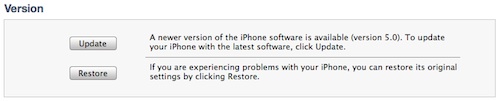
If you do not have at least iTunes 10.5, then you will need to do a software update to update iTunes first (Apple menu in upper left corner of your screen > Software Update).
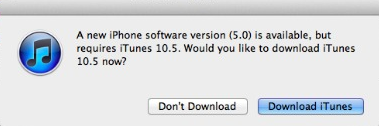
Also being released today is an update to Mac OS X Lion, version 10.7.2, which includes support for iCloud.
To get the update, simply go to your Apple menu in the upper left corner of your screen and select Software Update. It will scan your computer and see what you need, and then list all of the updates. Just click the Update button and you’ll be good to go! Make sure you repair your disk permissions after you install the updates to keep you Mac running optimally.
So if you’re an Apple fan and have the devices to prove it, then go get downloading and enjoy!
Match.com: #1 Dating Site – View Pics for Free
Los Angeles Computer Repair | Los Angeles Computer Tech | Computer Repair Services










Leave a Comment