Are you getting an “Input not supported” error when trying to boot up into Safe Mode?
Are you trying to boot up into Safe Mode, and you’re getting an “Input not supported” error?
Here’s the fix:
It means that the refresh rate that the video card is sending is too high for the monitor that is plugged into your computer. If this happens to you, most likely you are using an LCD monitor (typical LCD monitors can not handle that high of a refresh rate). To get around this, simply switch to a CRT monitor (the old bulky monitors that look like an old TV) and finish what you need to do, or switch to another LCD monitor that can handle it.
It’s weird that a friend of mine experienced this, as Safe Mode has the lowest settings of the native Windows display drivers running. But it happened, and that was the fix.
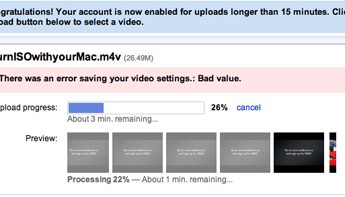







when trying to install windows server 2003 after completion installation it going to restart once it restart after appearing windows server 2003 screen then sunddenly it goes to input not supported shows the message on the lcd screen.
Hi. I’m trying to boot into safe mode (Vista 32-Bit, Acer P193W LCD monitor) and I’m getting the input not supported error.
I’ve tried my Samsung T220HD 22″ LCD display and an ancient Belinea 17″ CRT… none of which will work.
Are there any other solutions avaliable to this problem? I need to boot into safe mode to properly execute smitfraudfix as my PC has been hijcaked and is loaded with Spyware… yay!
Thanks in advance.
@akram Sorry for the delay. Your comment slipped by me some how. Did you try a CRT monitor? That is weird, though, as I have never had that issue when installing an OS.
@Matt Other than trying a different video card, I’m not sure. Post your question on http://www.sysopt.com/forum/ and see what they say. They know their stuff. It’s free to register. If you find a fix, would love for you to post it here. Thanks.
I am having a similar problem. When booting up in regular mode, my computer goes to “Input not supported”. Do you have any suggestions? Thanks, Jim
Hey Jim, did you try it with an old bulky CRT monitor? If you did and it’s still not working, did you try a different video card? If you tried both and still no go, then go to http://www.sysopt.com/forum/, register for free, and post your question. They are very helpful and answer quite fast. If you find the fix, I’d appreciate it if you would come back and post it here. Thanks!
your article help me a lot for my job.
I’ve glanced at some of your posts and I had been curious if you wanted to swap blog links? I am always searching to swap links with blogs about the same themes! I look forward to hearing back from you in the near future.
i already change the monitor from lcd to old monitor but it look seems.
maybe i have change the video card
Yes, aetoz, try changing the video card.
y does my computer monitor say input not supported?
Did you try hooking up an older monitor (the big, bulky kind that looks like an old TV)? If you already tried that, then did you try using a different video card?
I have a problem when i start International Basketball Manager the game stop and the black screen and say’s input not supported??? what i do to play the game??
pls help??!!
i found that tv device showing that message constantly otherwise lcd works fine in windows. what do u say
i try to open warcraft to my pc and my monitor say’s input not sopport what shall i do???
Hi
Whenever I switch on my Pc and the password screen goes up, I enter my password and as soon as I hit enter, I get a message on screen saying “User Profile failed to logon”. Now that’s not exactly the problem, I’ve read on the internet that to fix it you have to boot in safe mode, the problem is that whenever I hit F8, go into safe mode it just says “Input Not Supported”, the screen is an Acer P206HL LCD, I also tried a CTR screen but safe mode keeps saying Input not Supported, do you have an Idea what I can do ? it’s been a week already and I can’t seem to have a clue
Thanks in advance! :)