Can’t open iTunes? Can’t close or force quit iTunes?
If you can’t open iTunes when you click on it or if you can’t close it, then it could be a couple of things.
Here they are:
MAC
- You had your iPod plugged into your computer before you opened iTunes. If that’s the case, simply unplug your iPod from your computer, close iTunes (iTunes may close on its own after you unplug your iPod if it is open but not responding) and open it up again. This is what fixed my issue.
- If you do not have your iPod connected, here are the instructions:
- 1. Restart your computer (if iTunes is still open and you can’t close it), and drag iTunes from your Applications folder to the trash (make sure it is closed first).
- 2. Go to your Home folder (double-click on your hard drive (it’s named “Macintosh HD” if you did not rename it, and is located in the upper right corner of your screen (if you did not move it)) and click on your home directory on the left side; your home directory is usually named your name (or whatever username for the computer is) with an icon (picture) of a house next to it
- 3. In your Home folder, double-click on the Library folder, and then drag the iTunes folder into the trash.
- 4. Then, in the same window, click on Macintosh HD (or whatever you named your hard drive) so you see the contents of that folder on the right side
- 5. Double-click on the Library folder to open it, and then drag the iTunes folder to the trash (yes, you are dragging two iTunes folders to the trash)
- 6. Go go www.iTunes.com, download the latest version of iTunes, and install it.
- 7. Done!
PC
I have not run into this problem on a PC, but if I did, I would just restart the computer (if I could not close iTunes and if disconnecting my iPod did not help), uninstall iTunes via START>CONTROL PANEL>ADD/REMOVE PROGRAMS, and then download and reinstall it. You can get it at www.iTunes.com.
Match.com: #1 Dating Site – View Pics for Free
Los Angeles Computer Repair | Los Angeles Computer Tech | Computer Repair Services
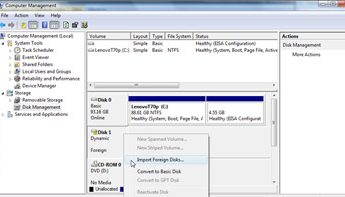









Dear Ian,
I would like to thank you very much for the tip. Now I can open my iTunes again.
Do you know how to get the iTunes icon back into teh toolbar?
Appreciated.
Celso
Hi Celso,
You bet. Which toolbar are you referring to?
Hello, Ian. For some reason, I cannot open iTunes on my mac. The icon bounces as if its going to open, but then it stops and does not open at all. What could this be? (The same thing is happening with Safari and VLC).
Hi Ian,
I tried to download the latest version of itunes and now it wont open at all. I tried to follow your instructions and got to the bit about (3. In your Home folder, double-click on the Library folder, and then drag the iTunes folder into the trash.) I found my itunes folder but it didn’t have the library in it….only said something about Itunes plug in and the folder was empty?
I can find an option under music in the HD that says Itunes music library.xml or just a single sheet of paper that says itunes library – should i be following your instructions with these?
I hope this makes sense cause I’m really not very good at computers!
Appreciate any help!
Cheers,
Renee
Kathy, so sorry. I was having problems with getting notification of comments back when you commented. Did you fix it? I hope you did. If so, I’d love for you to post the fix that worked for you. If you didn’t get to fix it yet, let me know.
Renee, actually, you’re not looking for a Library folder inside the iTunes folder. You’re going to the two Library folders that you have on your Mac (if there is just one user), and you’re deleting the iTunes folder in each one. One Library folder is in your Home folder, and the other is located directly on Macintosh HD (your hard drive).
Did you delete two iTunes folders, one in each of the Library folders?
“I cannot open iTunes on my mac. The icon bounces as if its going to open, but then it stops and does not open at all. What could this be? (The same thing is happening with Safari…” I am having the same problem as Kathy. I can’t open Safari, ITunes on my white IMac G5. I did what you suggested I deleted ITunes and then reinstalled it did not work. Can you suggest something else that might work?
Thanks
Hi Bob,
Sorry about the delay. Been extremely busy lately and I missed your comment somehow. Hopefully you fixed it, but if not, here are some possible solutions:
1. Repairing your disk permissions
http://www.ianbrown.cc/blog/how-to-repair-disk-permissions-on-a-mac/
2. Repair your disk
http://kb.wisc.edu/helpdesk/page.php?id=3810
3. If repairing your disk with Disk Utility doesn’t work, try using Disk Warrior
http://www.alsoft.com/DiskWarrior/index.html
4. Rebooting your Mac (of course you have by now)
5. Perform a Software Update
6. Make sure you downloaded the correct version of the software for your Mac (Intel vs. PowerPC; this is for 3rd party apps, not those that came with your Mac like iTunes)
7. Try starting the app from your Applications folder instead of from your Dock. If that works, then drag the icon from your doc and drop it onto your desktop (it will go POOF and disappear) and drag the icon from your Applications folder down to the Dock and drop it in there.
8. Check out the following link for more solutions:
http://discussions.apple.com/thread.jspa?threadID=610651&start=0&tstart=0
9. If all else fails, back up your data by either dragging your home folder onto an external, using Time Machine, or making a clone with SuperDuper (http://www.shirt-pocket.com/SuperDuper/SuperDuperDescription.html), and do an archive and install (Google how to do it with the Operating System that you are running)
Here’s how to do it if you’re running Leopard 10.5:
http://www.youtube.com/watch?v=9y1Ki8BMRZw
And if you’re running 10.6?
-from a comment of the author of the above video:
“There is no more option to do an archive an install with snow leopard.
So can either use your 10.6 disk and do an “upgrade” which will just go though and replace the system files and leave your data there, or you can do back to 10.5, do an archive and install and then update to 10.6 after? your done with the 10.5 disk”
Hope that helps! Please post back with results. Thanks!
Like everyone else I have been encountering the same issues with the bouncing app and rendering iTunes not to open and the application doesn’t respond I end up having to force the application to quit. I have removed all iTunes folders and reinstalled iTunes so many times. Still not working. What are my other options at this point???
Thanks for the help.
Hi Celeste,
Please refer to my comment right above yours.
Good luck and let me know how it goes!
I admire the valuable information you offer in your articles. I’m very excited and longing for your next article. Hopefully I will get it this week. Really value this post especially. It’s hard to separate the very good from the bad these days, but I believe you’ve pushed the right key! Is it possible to write a guest articles here? I would like to write a one or two articles here.
I fallowed instruction on: http://support.apple.com/kb/TS1495 and it helped me. Good luck
do i have to have itunes on my laptop to reboot my iphone
Hi Elaine,
What problem are you having?
This post is about how to get iTunes to open on your computer (Mac or PC) if it will not open.
You do not need to do anything with your iPhone with regard to this blog post.
In answer to your question, though, you do not need iTunes on your computer to reboot your iPhone.
To reboot your iPhone, just hold down the power/sleep button (the button at the top of your iPhone) until you see a slide appear on your screen that says, “Slide to power off”. Just slide that across and your iPhone will turn all the way off. Once the screen goes completely black, hold down the power button again for a few seconds and it will boot up. But again, you do not need to do anything with your iPhone if you are trying to get iTunes to open on your computer.