How to close an iPad app like a two year old
 It never ceases to amaze me how intuitive Apple makes their operating systems, including that of the iPad. We were just at my uncle’s this weekend, and a close friend of the family had his two year old with him. His parents are very much Apple fans, so of course they have an iPad.
It never ceases to amaze me how intuitive Apple makes their operating systems, including that of the iPad. We were just at my uncle’s this weekend, and a close friend of the family had his two year old with him. His parents are very much Apple fans, so of course they have an iPad.
Consequently, Hiro, the very cool and hip two year old, has working knowledge of the iPad. His favorite app? Angry Birds? Nope. Need for Speed? Not old enough. Elmo’s ABCs? Not a chance. No, the app of choice for this clever toddler is none other than Netflix. I didn’t derive any conclusion from that (I’m not one to judge a two year old), but I found that to be pretty interesting.
Anyway, we recently gave my mother the new iPad for her birthday, and so we had that with us. First I took some pictures, and then a movie with the iPad of Hiro and his older brother horsing around. They were wrestling on the floor. And when they found out that I was recording it, they really put on a show! Clearly they LOVE the attention.
So after they finished their “match”, they crawled up to the couch where I was recording them from and asked to see it. I showed it to them. Hiro LOVED watching himself wrestle with his brother and make noises that you would think would be coming from a cat in pain.
In fact, he loved it so much that he asked if he could put the iPad on his lap so he could watch it again. I obliged, of course. He then proceeded to play that 20 second clip over and over and over again, laughing more hysterically with each subsequent viewing.
But like all children, his attention span waned, and he wanted to move on. So he reached out with his tiny hand with his figures spread out, put all five fingers on the iPad screen, and brought his fingers together so they touched. What happened? The iPhoto app closed, of course!
I know that it seems obvious now, but I would have never thought of that as a way to close an app being a tech guy. However children, especially at that age, just do things intuitively. They use their sixth sense more in a day than we adults do in a month, and it certainly seems to work well for them.
This is also a perfect example of the brilliance of Apple. They make their computers think the way we humans think (no matter how old), instead of having to teach us humans how their computers think (PC, are you reading this? ;p ).
There’s a quote by Steve Jobs that encompasses the mindset Apple has when they design their products:
“They’re not stupid for not knowing how to use our products. We’re stupid if they don’t know how to use our products.”
So if you want to get better at using the iPad, tap deeper into your intuition and think more like a two year old. ;)
Match.com: #1 Dating Site – View Pics for Free
Los Angeles Computer Repair | Los Angeles Computer Tech | Computer Repair Services


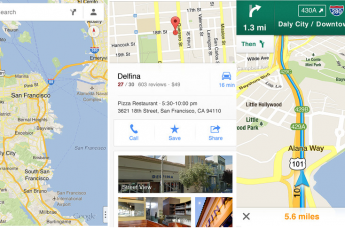









Leave a Comment