Does your Macbook suddenly not have sound?
Recently, for whatever reason, my black Macbook all of a sudden did not have sound. I wasn’t sure what happened, whether my OS got corrupted or what. Did some quick research and figured out the cure.
Here it is:
Just do the following:
1. Go to your Apple menu in the upper left hand corner of your screen and select SYSTEM PREFERENCES
2. Once you’re in SYSTEM PREFERENCES, click on SOUND
3. Click on the OUTPUT tab
4. Select INTERNAL SPEAKERS/BUILT-IN OUTPUT
5. Close SYSTEM PREFERENCES by Xing out of it (just like you close any other window)
6. Enjoy!
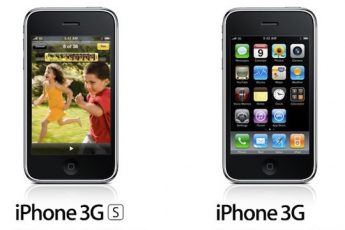









Leave a Comment