How to Send a Text Message to a Cell Phone From Your Computer For FREE
Have you ever been in the situation where you want to send someone a text message, but don’t have a cell phone on hand? Well here’s how to do it, easily:
The first way to send a text message to a cell phone from your computer is go the carrier’s website and look for a tool that most carriers have on their website that allows you to send a text message to one of their subscribers.
If you are not sure what carrier the number you want to text to is on, then just to here and enter it:
https://www.wirelessamberalerts.org/index.jsp
You do not need to sign up for the alerts to get the carrier. After you first submit the number, it will ask you to agree to their TOA (Terms of Agreement). On that same page, it will tell you what carrier that phone number is on.
Or you can also try this one:
http://www.telcodata.us/telcodata/telco
But that one is not as accurate as the first one that I mentioned, as it only asks for the area code and the prefix. So it is not checking the exact number. I actually tried some area codes and prefixes, and at least one was not accurate.
The second way, which is easier and quicker, is to simply send them an email. All you have to do is look at the list below of 106 providers, delete the user name of the email address that corresponds with the carrier that the person who you are sending a text message to has, and replace it with their phone number.
So, for example, if I wanted to send a friend a text message from my computer, and my friend has Verizon as their carrier, then I would do this:
Friend’s cell number who has Verizon as their carrier: (555) 123-1212
Default Verizon Email for texting to Verizon numbers: number@vtext.com
Email address that I’ll use to send a text message to my friend: 5551231212@vtext.com
Take note of the amount of characters you are able to put in your text message. The amount of characters allowed by each carrier is noted in the list below. If you don’t want to count them yourself, then copy and paste what you want to write into a blank MS Word document, and then go to TOOLS>WORD COUNT. The number that you want to look at is the one that is labeled, “characters with spaces”.
Enjoy!
- Aliant (NBTel, MTT, NewTel, and Island Tel) Max 140 characters – number@chat.wirefree.ca
- Alltel Max 116 characters – number@message.alltel.com.
- Ameritech (ACSWireless) Max 120 characters – number@paging.acswireless.com
- Arch Wireless Max http://www.arch.com/message/ (assumes blank PIN)
- AT&T Max 160 characters – number@txt.att.net
- AU by KDDI Max 10000 characters – username@ezweb.ne.jp
- BeeLine GSM Max 255 characters – number@sms.beemail.ru
- Bell Mobility Canada Max 120 characters – number@txt.bellmobility.ca
- Bellsouth Max 160 characters – number@bellsouth.cl
- BellSouth Mobility Max 160 characters – number@blsdcs.net
- Blue Sky Frog Max 120 characters – number@blueskyfrog.com
- Boost Max 120 characters – number@myboostmobile.com
- Cellular South Max 155 characters – number@csouth1.com
- CellularOne (Dobson) Max 120 characters – number@mobile.celloneusa.com
- CellularOne West Max 120 characters – number@mycellone.com
- Centennial Wireless Max 110 characters – http://www.centennialwireless.com
- Cincinnati Bell Max 50 characters – number@gocbw.com
- Claro Max 160 characters – number@clarotorpedo.com.br
- Comviq Max 160 characters – number@sms.comviq.se
- Dutchtone/Orange-NL Max 150 characters – number@sms.orange.nl
- Edge Wireless Max 160 characters – number@sms.edgewireless.com
- EinsteinPCS / Airadigm Communications Max 160 characters – number@einsteinsms.com
- EPlus Max 480 characters – number@smsmail.eplus.de
- Estonia Mobile Telefon Max 160 characters – Sent via webform.
- Fido Canada Max 140 characters – number@fido.ca
- Golden Telecom Max 160 characters – number@sms.goldentele.com. Enter your phone number or nickname.
- Idea Cellular Max 160 characters – number@ideacellular.net
- Kyivstar Max 160 characters – number@sms.kyivstar.net
- LMT Max 120 characters – username@sms.lmt.lv
- Manitoba Telecom Systems Max 120 characters – PhoneNumber@text.mtsmobility.com
- Meteor Max 160 characters – number@sms.mymeteor.ie
- Metro PCS Max 120 characters – number@mymetropcs.com
- Metrocall Pager Max 120 characters – number@page.metrocall.com
- MobileOne Max 160 characters – number@m1.com.sg
- Mobilfone Max 160 characters – number@page.mobilfone.com
- Mobility Bermuda Max 160 characters – number@ml.bm
- MTS Primtel Max 160 characters – Sent via web gateway.
- Aliant (NBTel, MTT, NewTel, and Island Tel) Max 140 characters – number@chat.wirefree.ca
- Netcom Max 160 characters – number@sms.netcom.no
- Nextel Max 126 characters – 10digits@messaging.nextel.com
- NPI Wireless Max 160 characters – number@npiwireless.com
- NTC Max 160 characters – Sent via web gateway
- O2 (formerly BTCellnet) Max 120 characters – username@o2.co.uk, must be enabled first at http://www.o2.co.uk
- O2 M-mail (formerly BTCellnet) Max 120 characters – +44[number]@mmail.co.uk. Enter phone number, omitting initial Zero – must be enabled first by sending an SMS saying “ON” to phone number “212”.
- Optus Max 114 characters – PhoneNumber@optusmobile.com.au
- Orange (UK) Max 160 characters – PhoneNumber@orange.net. You will need to create a user account at orange.net first
- Oskar Max 320 characters – PhoneNumber@mujoskar.cz
- Pagenet Max 240 characters, 10-digit phone number (or gateway and pager number separated by a period). Goes to number@pagenet.net.
- PCS Rogers Max 125 characters – number@pcs.rogers.com. Requires prior registration with PCS Rogers.
- Personal Communication (Sonet) Max 150 characters – sms@pcom.ru with your number in the subject line.
- Plus GSM Poland Max 620 characters – number@text.plusgsm.pl.
- Powertel Max 120 characters – number@ptel.net
- Primtel Max 150 characters – number@sms.primtel.ru
- PSC Wireless Max 150 characters – number@sms.pscel.com
- Qualcomm Max 120 characters – username@pager.qualcomm.com
- Qwest Max 100 characters – PhoneNumber@qwestmp.com
- Safaricom Max 160 characters – PhoneNumber@safaricomsms.com
- Satelindo GSM Max 160 characters – PhoneNumber@satelindogsm.com
- SCS-900 Max 160 characters – PhoneNumber@scs-900.ru
- Simple Freedom Max 160 characters – PhoneNumber@text.simplefreedom.net
- Skytel – Alphanumeric Max 240 characters – Enter your 7-digit pin # as your # and your message will be mailed to pin@skytel.com
- Smart Telecom Max 160 characters – PhoneNumber@mysmart.mymobile.ph
- Smarts GSM Max 70 characters – http://www.samara-gsm.ru/scripts/smsgate.exe
- Southern Linc Max 160 characters – PhoneNumber@page.southernlinc.com
- Sprint PCS Max 160 characters – PhoneNumber@messaging.sprintpcs.com
- Sprint PCS – Short Mail Max 1000 characters – PhoneNumber@sprintpcs.com
- SunCom Max 110 characters – number@tms.suncom.com
- SureWest Communications Max 200 characters – number@mobile.surewest.com
- SwissCom Mobile Max 10000 characters – number@bluewin.ch
- T-Mobile Germany Max 160 characters – number@T-D1-SMS.de
- T-Mobile Netherlands Max 160 characters, Send “EMAIL ON” to 555 from your FON, then enter your # starting with 316. Email will be sent to number@gin.nl
- T-Mobile UK Max 160 characters – number@t-mobile.uk.net
- T-Mobile USA Max 160 characters – number@tmomail.net
- T-Mobile USA (Sidekick) Max 10000 characters – username@tmail.com
- Tele2 Latvia Max 160 characters – number@sms.tele2.lv
- Telefonica Movistar Max 120 characters – number@movistar.net
- Telenor Max 160 characters – number@mobilpost.no
- Telia Denmark Max 160 characters – number@gsm1800.telia.dk
- Telus Mobility Max 120 characters – 10digits@msg.telus.com
- The Phone House Max 160 characters – number@sms.phonehouse.de
- TIM Max 350 characters – number@timnet.com
- UMC Max 120 characters – number@sms.umc.com.ua
- Unicel Max 120 characters – number@utext.com
- US Cellular Max 150 characters – number@email.uscc.net
- Verizon Wireless Max 140 characters – number@vtext.com
- Verizon Wireless (formerly Airtouch) Max 120 characters – number@airtouchpaging.com. This is ONLY for former AirTouch customers.
- Verizon Wireless (myairmail.com) Max 140 characters – number@myairmail.com
- Vessotel Max 800 characters – roumer@pager.irkutsk.ru
- Virgin Mobile Canada Max 140 characters – number@vmobile.ca
- Virgin Mobile USA Max 160 characters – number@vmobl.com
- Vodafone Italy Max 132 characters – number@sms.vodafone.it
- Vodafone Japan (Chuugoku/Western) Max 160 characters – number@n.vodafone.ne.jp
- Vodafone Japan (Hokkaido) Max 160 characters – number@d.vodafone.ne.jp
- Vodafone Japan (Hokuriko/Central North) Max 160 characters – number@r.vodafone.ne.jp
- Vodafone Japan (Kansai/West — including Osaka) Max 160 characters – number@k.vodafone.ne.jp
- Vodafone Japan (Kanto/Koushin/East — including Tokyo) Max 160 characters – number@t.vodafone.ne.jp
- Vodafone Japan (Kyuushu/Okinawa) Max 160 characters – number@q.vodafone.ne.jp
- Vodafone Japan (Shikoku) Max 160 characters – number@s.vodafone.ne.jp
- Vodafone Japan (Touhoku/Niigata/North) Max 160 characters – number@h.vodafone.ne.jp
- Vodafone Japan (Toukai/Central) Max 160 characters – number@c.vodafone.ne.jp
- Vodafone Spain Max 90 characters – username@vodafone.es
- Vodafone UK Max 90 characters – username@vodafone.net
- Voicestream – 10digitnumber@voicestream.net 140 characters
- Weblink Wireless Max 160 characters – PhoneNumber@airmessage.net
- WellCom Max 160 characters – PhoneNumber@sms.welcome2well.com
- WyndTell Max 500 characters – PhoneNumber@wyndtell.com
Los Angeles Computer Repair | Los Angeles Computer Tech | Computer Repair Services
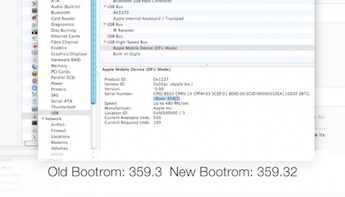








Leave a Comment