Are you experiencing iPhone problems? Is your iPhone suddenly acting weird?
My jailbroken and unlocked iPhone 3GS suddenly started acting weird yesterday. I thought my iOS got corrupted somehow, or it was time for me to upgrade to the latest iOS (currently running 4.0.1; been too busy to upgrade). But I did some research and found that one of the causes was a bad charger. Now a charger can be bad a few ways:
- It can be bad out of the box
- It can say that it was made for the iPhone, but it is not a quality charger
- It can go bad after a couple months of use
- It can be a setup that does not work well, even though you think it would (this was the cause of my problem)
The setup that I had was a genuine iPhone home charger plugged into a power inverter. If you’re not sure what a power inverter is, it’s a device that plugs into the cigarette lighter in your car and allows you to plug regular plugs that go into the wall socket in your home into it. I’ve used that setup in the past and had no issues. But for whatever reason, it started to give me issues. It would cause my iPhone to act really crazy. Here are some of the things that it did:
- It would act really jumpy when it was plugged in (it would not be a smooth scroll)
- It would act jumpy after it had been plugged in, and was no longer plugged in
- When I touched the screen and selected something, it would randomly select something else
- When I started typing, the cursor would jump to another field in the screen or another section of the text and continue typing there
Once I restarted the phone a couple of times and charged it with a genuine charger, it started working normally again.
Enjoy!
Los Angeles Computer Repair | Los Angeles Computer Tech | Computer Repair Services

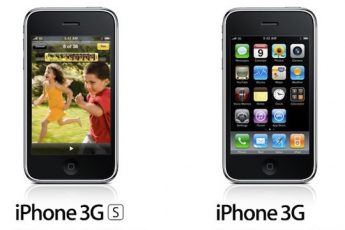
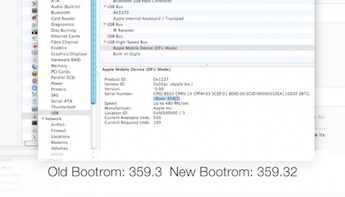








The “jumpy” touch screen is the exact same problem I had been having with my iPhone 4. I bought a new iPhone 4S, but soon after using, I started to have the same problem. I took it to the Apple store where, of course, I couldn’t get the phone to repeat the same problem. They told me it was likely a software issue, since I had “restored” my my new 4S from a backup of my Iphone 4. But this is starting to make a lot of sense. I’m now noting the erratic screen behavior occurs while the phone is plugged in and charging and shortley after it is removed from the charger. I’m going to make sure that my chargers are geniune Apple products, since I use non-Apple car charger and at least one non-Apple charger at work. If it starts to behave normally again, I’ll try to follow-up and confirm. Thanks for the posting!
Truly speaking, i am so happy about what you stated. My iphone 4 started doing the same thin about 2days ago. i plugged it into my computer for charging and i noticed that the charger was getting bad but stills charge though. All of a sudden the phone started acting weird. it types things and sometimes icons could not be selected. However, after a short while it would return back to normal. Could be the charging cable really? cos that’s really unbelievable.
Please if you have any other reason for this problem i would like to know cos i don’t have warranty on it and i am in Africa right now where apple shops are non existing.
Sorry for the delay in response, Nick. Hopefully that fixed your problem. If it didn’t, then I would suggest restoring your iPhone AS NEW, NOT from a backup. And then sync all of your data onto your newly restored iPhone, one category at a time (first apps, then musics, etc.).
That was the fix for my iPhone’s battery suddenly lasting less than half a day after I restored it. Of course my restore was jailbroken, but that fix still worked like a charm. I know you are not experiencing a battery issue, but just so you know, if you log out of the Apple Store, your battery will last a lot longer (SETTINGS>STORE>click on your email address and click SIGN OUT (if you’re logged in).
Akin, if using a genuine Apple charger in great condition, and making sure the Apple charger is plugged directly into a wall outlet does not fix your issue, then try doing a hard reset. You data will be safe. Doing a hard reset does not affect your data. It just resets your iPhone.
Follow these instructions on how to do a hard reset:
http://www.wikihow.com/Hard-Reset-an-iPhone
That post has pictures, and if you scroll down to the bottom of the page, there is even a video that shows you how to do it. Basically you hold down your home button and your power button at the same time until your iPhone shuts down and restarts.
Another thing you can check is how much available space you have left on your phone. You find out by going to SETTINGS>GENERAL>ABOUT>look under AVAILABLE. If it’s 500MB or less (I would suggest having at least 1 or 2GB of free space), then you’ll want to hook up your iPhone to your computer, open iTunes, click on your iPhone in the nav menu on the left side of iTunes, and then click on each category (apps, music, etc.) and UNCHECK the data that you no longer need on your iPhone. After you uncheck all of the data that you want to delete from your iPhone, then click APPLY in the bottom right corner of iTunes. You may also have to click on SYNC after you click APPLY.
Let me know which fix helps you so that others can benefit. And if none of them work, come back and tell me more about what issues you’re having.
Good luck!
Just changed the charger and it didn’t act weird. So basically, the phone is good.
Thank you so much!! This morning my Mac was jumpy & slow. I blamed the internet & left for the day. This evening my phone started doing the same, so I disabled wifi. Still awful. Tried restarting & resetting. Still awful. Then a red your post & unplugged both devices from a new powerstrip. Problem solved! :) Thank you!