Can’t merge cells in Excel 2008? (Mac)
Having problems merging cells in Excel 2008?
There are at least two solutions to this:
1. Use the SHIFT key, NOT the Command key, to select the cells you want to merge. Don’t ask me why that is. It just is.
2. Make sure the Workbook is NOT set to be shared. TOOLS>SHARE WORKBOOK>Uncheck the box that says “Allow changes by more than one user at the same time”
NOTE
The merge/unmerge cells button has become a checkbox in Excel 2008. Just click on the Toolbox icon in the top portion of Excel, and click on the triangle next to “Alignment and Spacing.”
At the bottom of that section, under “Indentation and Merge,” you will see a checkbox that you need to check/uncheck, depending on whether you want to merge/unmerge.
If it is grayed out, then you need to make sure that when you are selecting the cells that you want to merge/unmerge, that you are holding down the SHIFT key, and NOT the Command key
Match.com: #1 Dating Site – View Pics for Free
Los Angeles Computer Repair | Los Angeles Computer Tech | Computer Repair Services
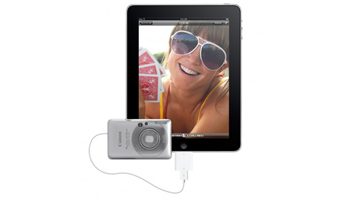








What happened to the Merge/Unmerge Cells icons and Tools-Customize Function in Mac Office 2008 Excel??
The merge/unmerge cells button has become a checkbox in Excel 2008. Just click on the Toolbox icon in the top portion of Excel, and click on the triangle next to “Alignment and Spacing.” At the bottom of that section, under “Indentation and Merge,” you will see a checkbox that you need to check/uncheck, depending on whether you want to merge/unmerge. If it is grayed out, then you need to make sure that when you are selecting the cells that you want to merge/unmerge, that you are holding down the SHIFT key, and NOT the Command key.
For customizing the Toolbar, go to the “View” menu and select “Customize Toolbars and Menus.” I hope that’s what you were referring to. If not, let me know.
Why can’t the document be shared? What does that have to do with cell merging?
Microsoft is so frustrating
Thanks for the information I have Bookmarked your site for regular reading. Thanks again for such good post.
Hi! I was surfing and found your blog post… nice! I love your blog. :) Cheers! Sandra. R.
I am starting my own blog too, your is really nice!
Hi
Using your advice I lose the data in the right side column, I am seeking to merge the data in two columns any ideas?
Thank you for your effort
John
Thanks for post! :)
How can i merge several rows of cells across? I have Excel ’07 (I think; the one with the tabs) on my PC & that gives me the option to merge across, merge them all, etc. I bought my Mac in ’09, so whatever the version of Excel was available is what I have, and I only have the option to merge all the cells. Help! Thanks in advance.
Example, I want to merge columns A & B, from rows 1 – 20, but not into one big cell; I want to merge rows A &B together from rows 1 – 20. Hope I make sense.
So you want to lose the columns, but keep the rows, right? In other words, after the merge, column A and column B will be just one column, but the rows 1-20 will remain. Is that what you want?
If so, why not just put your cursor on the line between “A” and “B” at the top of the spreadsheet so that the cursor turns into a vertical line and horizontal line with a double-arrow, click on it and hold it down, and then drag it to the right to widen column A so it is the width of two columns? Would that work for you?
Yeeeeeeeees that’s what I’ve been trying to do!
The problem with adjusting the column widths is that I don’t want to mess with the rows below (or above), let’s say 21 – 25 from my example. Those would have to stay their respective widths. It throws other merged things off in the columns, you know? Ugh, I’m a mess; I applogize, and again, thank you so much for your response. It was very fast :)
You bet!
It’s actually a good question. Since, when you merge cells, the selected cells ALL become ONE cell, then just merge them one row at a time.
In other words…
1. Click A1
2. Hold down SHIFT key
3. Click B1
4. Click the “Merge” box under “Alignment & Spacing” in the Toolbox
(or RIGHT-click the selected cells, selecting FORMAT CELLS, click the ALIGNMENT tab, check the “Merge cells” box, and click OK)
5. Click A2
6. Hold down SHIFT key
7. Click B2
8. Repeat step 4
9. etc.
Do steps 1-4 for all of the rows where you want columns A & B merged.
And voila!
It should look like this:
Correct, and I appreciate your answer, but I already knew that. Fail (SO sorry!) – I did not mention in my original post that I wanted to do it all at the same time, which is why I was asking about AB 1-20.
My version of excel has a button on the “toolbar” (not even sure if that’s what it is, but the buttons for fonts, sizes, save, print, etc. is on that top thing I’m calling a toolbar). If I click that button, it will merge AB 1-20 into one ginormous cell, instead of leaving 20 rows of one AB column. That was also why I mentioned that my ’07 PC Excel had several options as to how you wanted to merge the cells.
I can select every other row of columns AB & merge them, then go in between those & merge the remaining rows I’d like, but it’s a pain, which is why I wanted to just select AB 1-20 and merge across. At this point, I don’t think it’s an option; it’s not in the toolbox, not when I click command 1, and certainly not the little box in the “toolbar.”
Unfortunately, that’s how you’re going to have to do it. You can always try Google Docs. Not sure if it does it or not, but it’s worth a shot if you have to do that task a lot. Good luck!
Lol – that’s what I assumed. Why would they get rid of such a wonderful little button/option? If I ever get a solution/way how, I will definitely post back!
Again, thank you so much for your help!
No idea why they would do that. Maybe so you would go back to PC? ;)
Cool. Would appreciate that. Thanks!
You bet!
[…] Mac Office 2008 users have reported difficulty merging cell. Check out the advice given in http://www.ianbrown.cc/blog/cant-merge-cells-in-excel-2008-mac/ . […]
[…] Mac Office 2008 users have reported difficulty merging cell. Check out the advice given in http://www.ianbrown.cc/blog/cant-merge-cells-in-excel-2008-mac/ . […]
Thank you for the tip to use “Shift” instead of “Command.” You made my day :-)