Today I attempted to purchase an Apple application called, Pages (Mac’s equivalent to MS Word), on my Mac via the Mac App Store. Pages is part of Apple’s iLife software suite. It’s a great suite and is MUCH less expensive than M$’s Office.
Anyway, since my client does not have the latest version of Apple’s Mac OS X, Snow Leopard 10.6, and you need Snow Leopard to get the Mac App Store, I decided to purchase it for him on my Mac since I had the Mac App Store already installed.
Well, we signed in with his Apple ID, clicked on “Buy,” entered his password again, and NOTHING. Tried it again. NOTHING. Signed me out of iTunes thinking me being logged into my iTunes account on my Mac while logging into his account via the Mac App store was causing an issue. It wasn’t. Still didn’t work.
Called Apple, and we tried doing it via a different user account on my Mac. Still no go. So they told us to contact iTunes. That was going to take too long, so I thought of the brilliant concept to just buy it for him and have him pay me for it. So I did.
When I clicked “Buy” while logged in with my account, it worked flawlessly. However, there was one thing that we were not aware of. When you buy an app from the Mac App Store, you are not buying the installation file that you can just throw on a USB stick and install on another Mac. You are buying the app being installed on the Mac that you are using to buy it, and that’s it! It works just like a software update. It downloads, and then installs right away.
Just thought I would share that little tidbit with ya so you don’t waste any money buying software for a friend or family member because you have the latest version of Mac OS X and they don’t.
Of course I understand why Apple does this, and I’m sure you do, too. If we were buying the installation file, we could just take it and install it on multiple computers while only paying for one copy.
However, they could monitor that by setting it up so that you have to enter a product key to install it, which would be noted on their servers (Like MS does with their OS), and then it would know that it has already been installed on a system if you try to install it on another Mac.
But, Apple certainly seems to know what they are doing, and I love them for it. So, I’ll let this slide and enjoy the latest version of Pages. ;)
Update: You can actually buy one app and install it on all of your Macs. All you have to do is log into the App store of each of your other Macs with the same Apple ID that you used to purchase it, and it will let you download and install it. You’ll simply do that process for each of your Macs.
The second way of going about this would be to download the trial version of iWork if you don’t mind paying for the whole suite, and then purchase a serial number for it if you like it. However, just realize that if you buy them separately in the App Store, you’ll save $15.
One of our readers pointed this out. Thanks, Justin!
Los Angeles Computer Repair | Los Angeles Computer Tech | Computer Repair Services



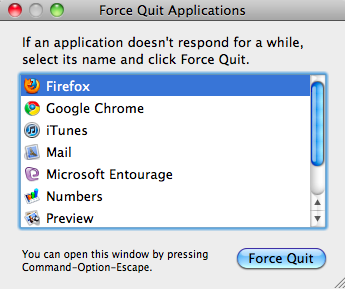
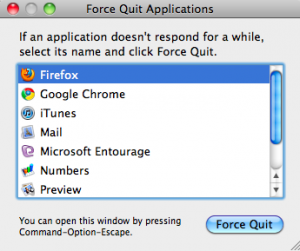 Is an application that you are using on your Mac not responding? Do you get the notorious beach ball spinning around, not allowing you to do anything with that app? Or maybe your Mac is slower than usual and you’re not sure why.
Is an application that you are using on your Mac not responding? Do you get the notorious beach ball spinning around, not allowing you to do anything with that app? Or maybe your Mac is slower than usual and you’re not sure why.






