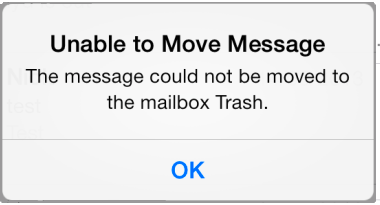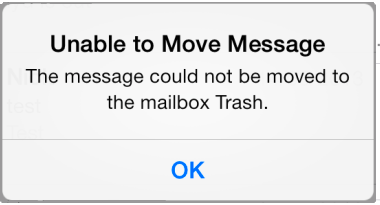Does this message look familiar to you?
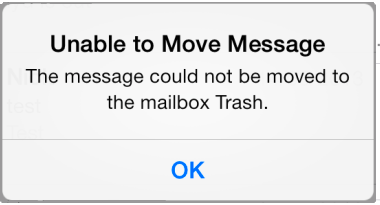
A friend of mine had this same issue, and it was driving him nuts!
He couldn’t delete an email. He would delete it, the email would disappear, and then a few seconds later the above error message would pop up!
So I did a quick search on the net and found the following fix, which worked like a charm!
- Click on SETTINGS
- Scroll down and click on MAIL, CONTACTS, CALENDARS
- Tap the email account you’re having issues with
- Scroll down to the bottom and click on ADVANCED (if you can’t see the ADVANCED button, then you’ll need to delete your email account from your iPhone and then add it again to your iPhone manually)
- Scroll down until you see “IMAP Path Prefix /” and tap it (if you can’t see “IMAP Path Prefix /”, then you’ll need to delete your email account from your iPhone and then add it again to your iPhone manually)
- Enter INBOX in all capital letters so it now reads “IMAP Path Prefix INBOX”
- Click ACCOUNT in the upper left
- Click DONE in the upper right
- Click MAIL in the upper left
- Click SETTINGS in the upper left
- Click the home button on your iPhone to close SETTINGS
- Re-open MAIL and delete your emails to your heart’s content!
ITEMS OF NOTE
NOTE I: This issue only happens with email IMAP servers. If you’re using a POP3 email mailbox, this will not be an issue for you.
NOTE II: This fix will NOT work for email accounts that are with the following email services, because Microsoft does not use IMAP. It uses Exchange Active Link (EAS).
- Hotmail.com
- Live.com
- Outlook.com
If the email account that you are having this issue with is with one of the above email providers, here are two fixes you can try:
- Access your outlook.com or hotmail.com email account with your Safari browser
- Configure your email for POP3
This should work if you use Microsoft Exchange servers like Office365.