
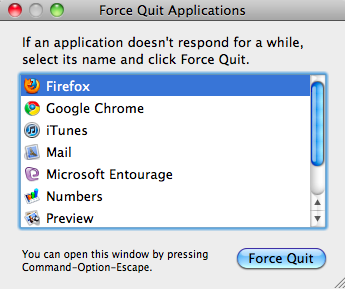
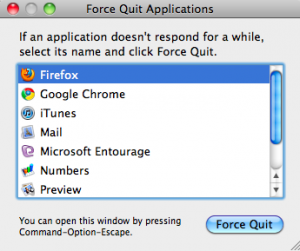 Is an application that you are using on your Mac not responding? Do you get the notorious beach ball spinning around, not allowing you to do anything with that app? Or maybe your Mac is slower than usual and you’re not sure why.
Is an application that you are using on your Mac not responding? Do you get the notorious beach ball spinning around, not allowing you to do anything with that app? Or maybe your Mac is slower than usual and you’re not sure why.
Well, in either case, it could simply be a matter of an application not responding, which is an easy fix (see below).
Or, if you are new to the Mac world and are used to hitting Control-Alt-Delete on your PC keyboard to bring up Task Manager so that you can force an application to close by “end tasking” it when it is not responding, then you’ll want to know how to do that on a Mac, as it could be helpful to you in the future, or it could even be helpful to you now.
Well, true to Mac form, it’s very easy to do.
Do you have Gmail configured on your iPhone or iPod Touch, but you don’t get instant notification of your email like a Blackberry does? Do you want to know why? Then watch the video below, because not only do I explain why, but I walk you through the process, step by step, of how to set it up so you WILL get instant notification of your Gmail email on your iPhone or iPod Touch, just like your Blackberry buddies.
Want to export your contacts in your address book into a spreadsheet on your Mac? Luckily you have a Mac, because it is VERY easy to do on a Mac.
Here’s how.
Do you have documents, a website, or a mobile app that needs to be translated into Indonesian (Bahasa Indonesia)? If so, contact Irmalita! She’s fabulous! www.irmalita.com
Have you been yearning to get certified as a biofeedback professional? Would you like to deepen your biofeedback knowledge so you can get the most out of your device?
Then take advantage of this
LIMITED TIME OFFER of getting 25% OFF of Nirvana Zarabi-Smith’s amazing Biofeedback Certification Training Program!
LIMITED TIME ONLY!