Do you find personalized ads on your smartphone “creepy”? Here’s how to opt-out.
Have you ever been using your smartphone…let’s say you’re using the eBay app…and you look for certain items on eBay. Then you close your eBay app without buying anything and you open another app. To your surprise, you see an ad for the very item you were just searching for on eBay!
Does that creep you out?
I, myself, find that a little creepy, like I’m being watched by “Big Brother” or something.
Luckily, there’s an easy and quick fix for this for both iOS (iPhone/iPad/iPod Touch) and Android devices.
However, please note that you’ll still see ads. They just won’t be for items that you’ve been looking at in other apps or on shopping websites.
Here’s how to fix it.
iOS – iPhone/iPad/iPod Touch
-
- Go to SETTINGS>PRIVACY
- Scroll down to the bottom of the page and click on ADVERTISING
- Turn on LIMIT AD TRACKING
- If you would like to erase your previous shopping searches so that there is no tracking shopping data of yours on your phone, click on the RESET ADVERTISING IDENTIFIER link under the LIMIT AD TRACKING BUTTON
NOTE: You can also just click on RESET ADVERTISING IDENTIFIER and NOT turn on LIMIT AD TRACKING if you just want to clear your past shopping searches, but you still want to continue to receive personalized ads - Close the SETTINGS app
- DONE!
That’s it! Easy, peasy.
Android devices
-
- Open your app drawer and launch the GOOGLE SETTINGS app
- Under SERVICES, tap ADS
- Turn on OPT-OUT OF INTEREST-BASED ADS
- You an also reset your advertising ID here by clicking on RESET ADVERTISING ID
- Close the SETTINGS app
- DONE!
At least they make it easy to opt out!
You can now enjoy your smartphone without the creepy feeling of being watched. ;)

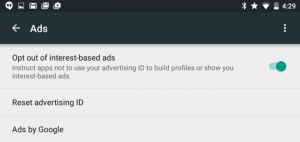









Leave a Comment