How to Change the Default Email Address in the Mail Program on Your Mac
Do you have more than one email address configured in your Mail program on your Mac, and you want to change the email address that it normally sends from?
No problem. All you have to do is this:
1. Open Mail
2. Go to the MAIL MENU in the upper left corner of your screen and select PREFERENCES
3. Click on the COMPOSING tab
4. Half way down, you’ll see SEND NEW MESSAGES FROM. Click the pop-up menu to the right of it and select the email address that you normally want to send email from
5. Click the red circle/button in the upper left corner of that window to close it
6. Done!
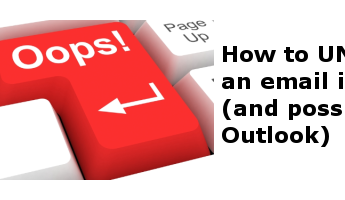








Leave a Comment