How to Permanently Delete a Contact in Address Book After You’ve Deleted It – Mac
Even after you delete a contact in your Mac’s Address Book, it still may appear. How do you get rid of it entirely?
Here’s how:
- Open Apple’s Mail program
- Go to the Window menu at the top of your screen and select Previous Recipients
- Select the name(s) you want to delete in the window that pops up and hit the “Remove From List” button
- Done!
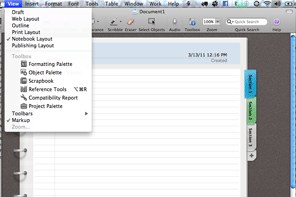








Great way to remove old addresses !