iOS 5 can now be jailbroken AND unlocked!
For you unlockers and jailbreakers, today the Dev Team has just released a version of UltraSnow that is compatible with iOS 5! So you can now unlock iOS 5 and use it with any provider. Check out the new features in iOS 5 here.
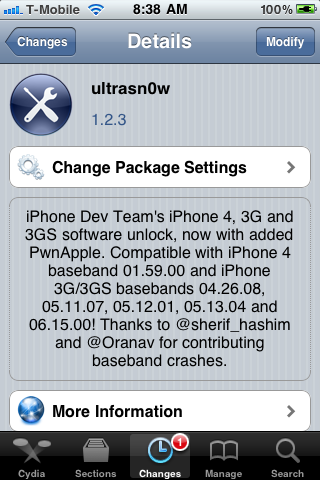
Just know that no new basebands are supported. The update only adds support for iOS 5. The iPhone 3G and 3GS basebands supported are 04.26.08, 05.11.07, 05.12.01, 05.13.04, and 06.15.00. The baseband supported for the iPhone 4 is 01.59.00.
Also know that the jailbreak is only a tethered jailbreak, except for those of you who have the 3GS that has the old bootrom. So that means, if your phone powers down, you’ll need to connect your phone to your computer when you boot back up.
I would also suggest saving your SHSH blobs before doing this using this tutorial:
http://www.iclarified.com/entry/index.php?enid=16988
Here is some more important info from the iPhone Dev Team Blog:
We’ve updated ultrasn0w to be compatible with iOS5, which came out a few days ago. While ultrasn0w 1.2.4 (available now in Cydia) doesn’t add support for any new basebands, the update is required for any ultrasn0w unlockers trying out iOS5 (it remains backwards compatible though, so you should be able to use it no matter what firmware you have).
Note: there’s a special “trick” that iPhone3GS owners with baseband 06.15 need for iOS5. During the new setup screens you see when you start iOS5 for the first time, you’ll be asked about Location Services. Be sure to select “Disable Location Services” when asked! Later on in the setup, you’ll have the chance to turn on Location Services again when asked if you want to use “Find my iPhone”. It’s fine to turn it back on at that point, if that’s your desire (or you can always go in and enable it in Settings.app).
Also, some iPhone3GS users with the 06.15 baseband may have tried to install iOS5 using a stock IPSW (even though you should never ever try to use a stock IPSW if you’re an ultrasn0w unlocker). If you did try this, your baseband is probably in an inconsistent state, and you’ll need to reflash the 06.15 baseband again (using redsn0w). Be very careful if you use redsn0w to reflash the iPad baseband – don’t interrupt the process! And please avoid using stock IPSWs in the future :) Unlockers should never go near stock IPSWs.
So if you qualify, and you don’t mind having a tethered jailbreak, then here are the three things that you want to do:
1. Upgrade to iOS 5 without upgrading your baseband
Tutorial: http://www.iclarified.com/entry/index.php?enid=17344
2. Jailbreak your iPhone
Again, this is a tethered jailbreak; the Dev team will be releasing an untethered jailbreak very soon, and I will post it on my blog when they do.
Tutorial: http://www.iclarified.com/entry/index.php?enid=17342
3. Unlock your iPhone (if need be)
Tutorial: http://www.iclarified.com/entry/index.php?enid=4253
I may or may not do this tethered jailbreak. It depends how much time I have. But once they release an untethered jailbreak, then I will definitely be upgrading to iOS 5, and when I do, I’ll record the process on video and post it.
And when they release an untethered jailbreak and unlock for the iPhone 4S, I will buy the iPhone 4S, record the jailbreaking and unlocking of it, and post that as well.
Enjoy iOS 5 and let me know what you think of it!
Match.com: #1 Dating Site – View Pics for Free
Los Angeles Computer Repair | Los Angeles Computer Tech | Computer Repair Services

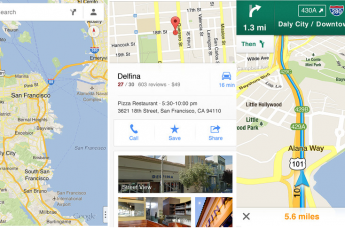
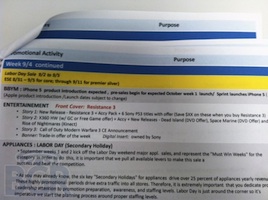









Leave a Comment