Is your computer acting funny?
Here is a tip that can help fix many glitches in Windows. It’s called “chkdsk” (check disk), and it scans your hard drive for bad sectors, and for bad Windows OS files.
To perform this action, simply do the following while in Windows:
1. Click START
2. Select RUN
3. Type in “cmd” (no quotes)
4. At the command prompt, type “chkdsk /r” (again, no quotes) and hit your
5. It will say that the disk is locked, and it will ask you if you want to run the scan the next time your computer boots up. Type “y” (no quotes) for yes and hit your
6. Then, restart your computer, and it will do the scan. This may take 20 – 35 minutes.
7. Once it is complete, it will state what it found. It should eventually boot up if it did not find anything.
This can help fix many issues including hanging/freezing and abnormal performance.
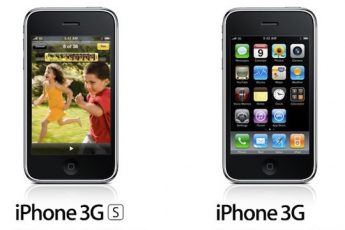








Leave a Comment